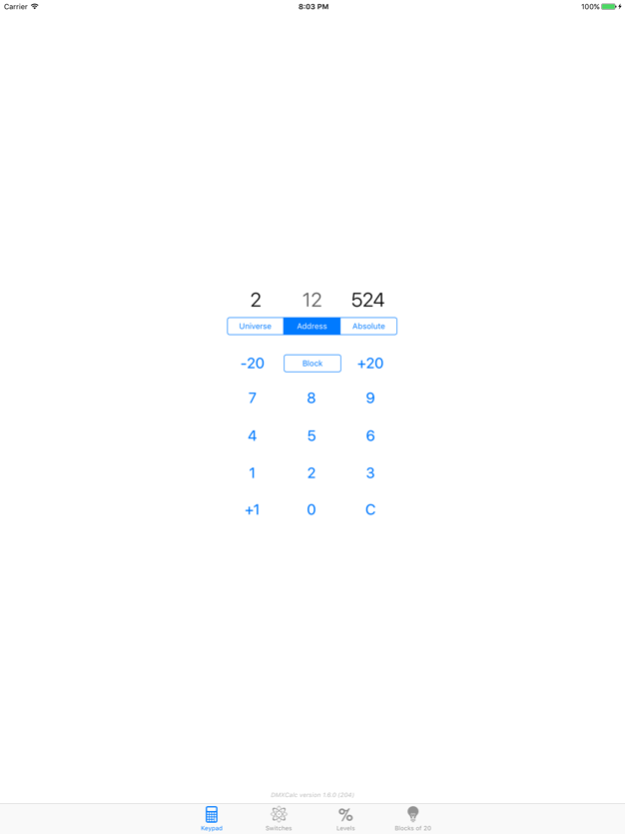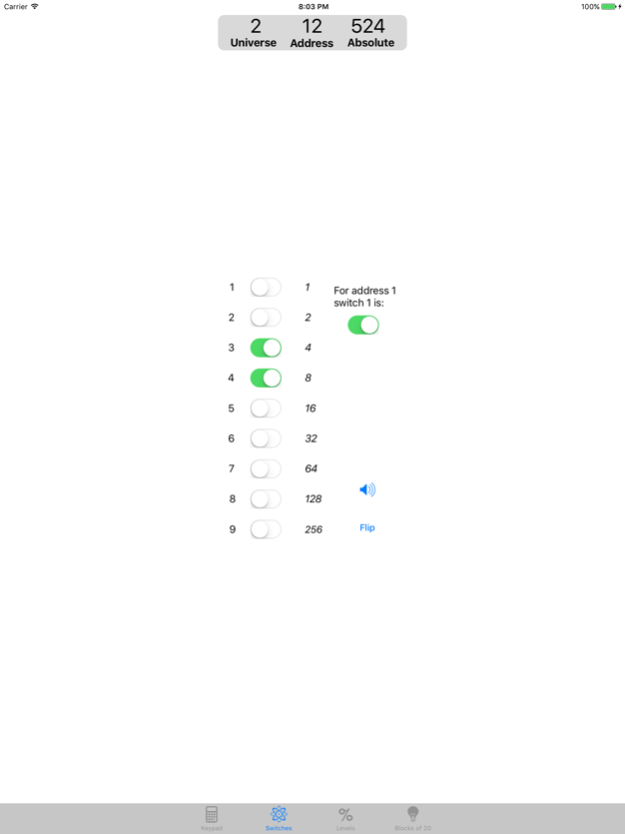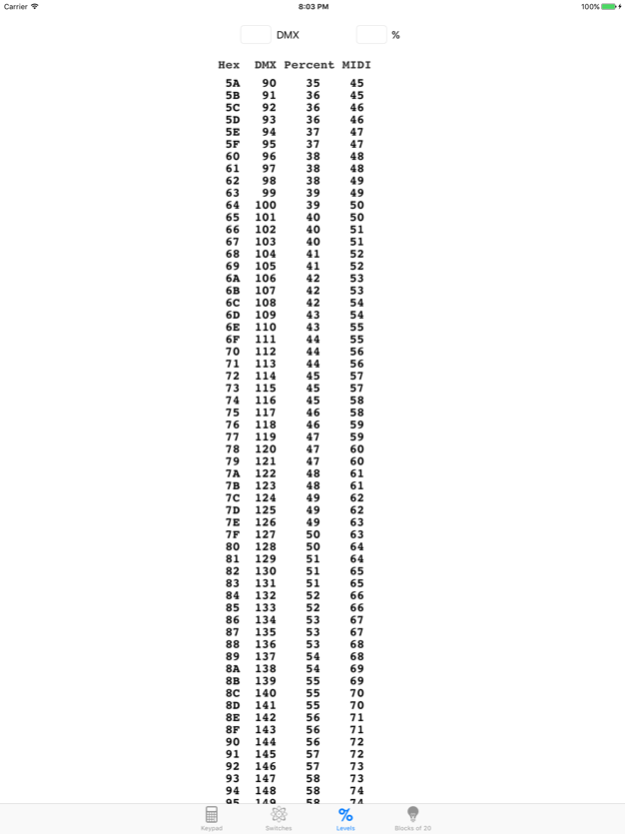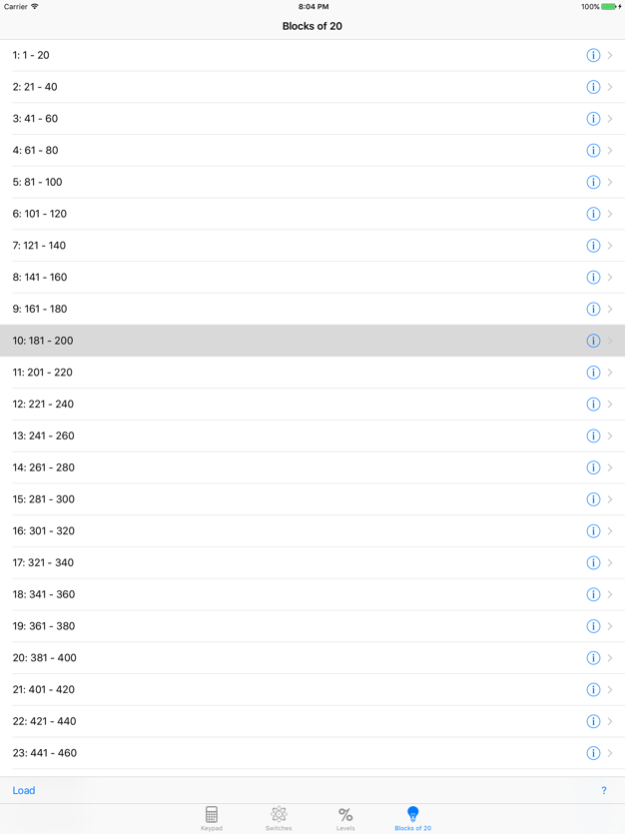DMXCalc 1.6.2
Continue to app
Paid Version
Publisher Description
Entertainment lighting equipment uses a control system called DMX512. DMXCalc is a simple and elegant calculator which does address arithmetic for DMX equipment.
You can enter a DMX universe number and a device address to have DMXCalc calculate the absolute address. Or enter an absolute address to see the universe and device address.
The + and - buttons can be set to increment or decrement the address by any block size. Handy for addressing a sequence of moving lights. When there is not enough space in the current universe for another fixture, the Address and + values turn red.
Some DMX equipment utilizes dip switches to configure the address. The dip switch page has switches which show the settings for the current address value, or you can set the switches to match those on a light and discover what its address is. The sound button "plays" dipswitch settings so you can set switches without looking at the display.
The Block page can be loaded with a range of blocks, based on the block size and starting at the current address. Tapping any block on the list loads that address into the calculator and dip switches, and tapping the arrow shows a list of all locations in the block, with both local and absolute addresses. This feature is particularly useful for addressing a series of moving lights, dimmer packs, or LED fixtures.
A fourth page has a quick reference list showing all DMX level values from 0 to 255, with corresponding percentage, hexadecimal, and MIDI values.
Altogether indispensable for the entertainment lighting technician.
Mar 26, 2018
Version 1.6.2
This app has been updated by Apple to display the Apple Watch app icon.
Changed minimum iOS supported to 9.0.
About DMXCalc
DMXCalc is a paid app for iOS published in the Office Suites & Tools list of apps, part of Business.
The company that develops DMXCalc is West Side Systems. The latest version released by its developer is 1.6.2.
To install DMXCalc on your iOS device, just click the green Continue To App button above to start the installation process. The app is listed on our website since 2018-03-26 and was downloaded 48 times. We have already checked if the download link is safe, however for your own protection we recommend that you scan the downloaded app with your antivirus. Your antivirus may detect the DMXCalc as malware if the download link is broken.
How to install DMXCalc on your iOS device:
- Click on the Continue To App button on our website. This will redirect you to the App Store.
- Once the DMXCalc is shown in the iTunes listing of your iOS device, you can start its download and installation. Tap on the GET button to the right of the app to start downloading it.
- If you are not logged-in the iOS appstore app, you'll be prompted for your your Apple ID and/or password.
- After DMXCalc is downloaded, you'll see an INSTALL button to the right. Tap on it to start the actual installation of the iOS app.
- Once installation is finished you can tap on the OPEN button to start it. Its icon will also be added to your device home screen.